目录
Latex添加颜色
在最前面的导言区输入命令 \usepackage{color}
{\color{red}{I love you}}最外面的大括号是只对“I love you”加注红色,如果没有这个大括号的话,那会对后面所有的文本加颜色。如果要对公式加注颜色,只需要将文字“I love you”换成公式的命令就可以了,如:要对公式\(A(x)\)加颜色,输入{\color{red}{$A(x)$}}就可以了。
Latex设置字体格式
Latex的加粗命令是\textbf{文字}
Latex的斜体命令是\emph{文字}
Latex的下划线命令是\underline{文字}
Latex排版大括号
http://blog.sina.com.cn/s/blog_5e16f1770100gzud.html
Latex数学公式基本命令 http://hubl82.blog.163.com/blog/static/12676948520134510173383/
Latex教程
http://blog.csdn.net/perfumekristy/article/details/8515272
Latex数学公式表示 http://blog.csdn.net/ws_20100/article/details/49159291
Latex的\sum放在分母上的时候,符号上下限可能会自动调整到符号右侧,强制让上下限在符号上下的位置需要用\limits。如以下公式
$$ S = \frac{nL}{\sum\limits_{i=1}^{n} t_{i}} $$
-
给单一变量添加上划线,直接用:
\bar{variable} -
添加长上划线,可以用:
\overline{blablablablabla}
Latex表格 http://jingyan.baidu.com/article/c33e3f48af2d59ea15cbb5de.html https://zhuanlan.zhihu.com/p/19749566?columnSlug=latex
\begin{table}[!hbp]
\centering 表示整个表格居中
\begin{tabular}{|c|c|c|c|c|}
\hline
\hline
lable 1-1 & label 1-2 & label 1-3 & label 1 -4 & label 1-5 \\
\hline
label 2-1 & label 2-2 & label 3-3 & label 4-4 & label 5-5 \\
\hline
\end{tabular}
\caption{example of table}
\end{table}
\end{document}
解释如下:
begin{table}[!hbp]——开始表格begin{tabular}{|c|c|c|c|c|}——开始绘制表格,{|c|c|c|c|c|}表示会有5列, 每格方式居中(c), 其中|表示绘制列线- hline ——绘制一条水平的线
lable 1-1 & label 1-2 & label 1-3 & label 1 -4 & label 1-5——这是表格的一行, 其中5个元素, 用 &隔开.multirow{2}{*}{Multi-Row} & \multicolumn{2}{|c|}{Multi-Column} & \multicolumn{2}{|c|}{\multirow{2}{*}{Multi-Row and Col}} \\——上面开始两行合并, 然后又是正常的两列合并, 接下来是两行两列合并& column-1 & column-2 & \multicolumn{2}{|c|}{}\\——填补上面的两列合并的那一行multirow{2}{*}{text}——第一个参数表示行的数目,*表示由系统自动调整文字,text表示要写入的文字multicolumn{2}{|c|}{text}——表示跨2行,采用中心对齐的方式,text是要写入的文字。- cline用于画横线,cline{i-j}表示从第i列画到第j列.
latex大于等于,小于等于号:\leq,\geq
Latex不等号使用\neq
二阶导数
$\ddot x$
Latex特殊符号
http://blog.163.com/goldman2000@126/blog/static/167296895201301822448724/
Latex段首空两格
在导言区加入宏包首行\usepackage{indentfirst}就可以了
使用命令设置缩进的距离\setlength{\parindent}{2em}
Latex固定图片位置
使用以下指令:
\usepackage{float}
\begin{figure}[H]
Latex设置字体格式
Latex的加粗命令是\textbf{文字},斜体命令是\emph{文字},下划线命令是\underline{文字}。
Latex enumerate列表
enumerate是有序的列表
\usepackage{enumerate}
\begin{enumerate}[(i)]
\item Xidian
\item Computer
\item Application
\end{enumerate}
可以使用 A,a,I,i,1 作为可选项产生 \Alph,\alph,\Roman,\roman,\arabic 的效果。
enumerate默认使用1,2,3表示item。
\begin{enumerate}
\item This is the first item
\item This is the second item
\item This is the third item
\end{enumerate}
itemize以原点为标签
\begin{itemize}
\item This is the first item
\item This is the second item
\item This is the third item
\end{itemize}
description是解说列表,可以指定标签。
\begin{description}
\item[\ding{47}] This is the first item
\item[\ding{47}] This is the second item
\item[\ding{47}] This is the third item
\end{description}
Latex数学公式
Latex括号 http://www.360doc.com/content/12/0713/22/5696310_224072724.shtml Latex矩阵 http://blog.csdn.net/cpp12341234/article/details/50068849
Latex插入希腊字母
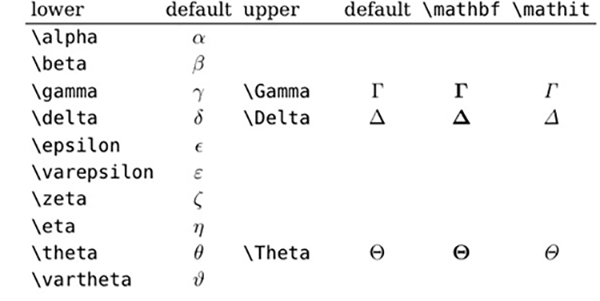
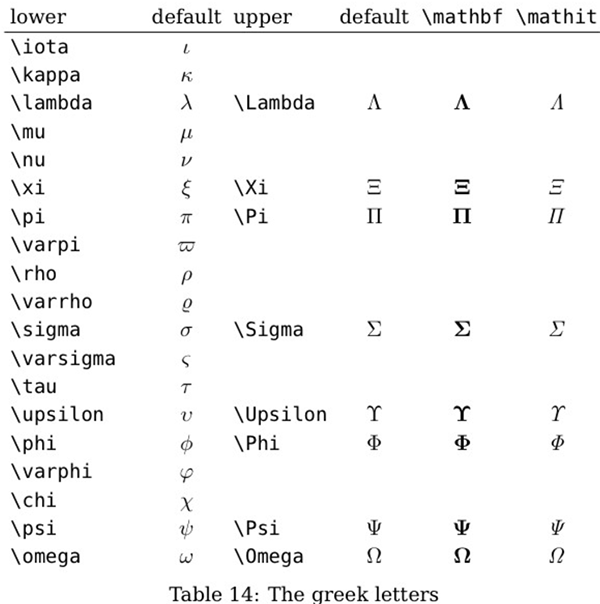
Latex 参考文献格式
设置参考文献的类型 (bibliography style)
标准的为 plain:
\bibliographystyle{plain}
还有其他的参考文献格式:
- unsrt – 基本上跟 plain 类型一样, 除了参考文献的条目的编号是按照引用的顺序, 而不是按照作者的字母顺序.
- alpha – 类似于 plain 类型, 当参考文献的条目的编号基于作者名字和出版年份的顺序.
- abbrv – 缩写格式
Reference
http://blog.sina.com.cn/s/blog_5c13e0f40101coih.html
http://jingyan.baidu.com/article/48206aeadf374c216bd6b36e.html
http://blog.sina.com.cn/s/blog_5e16f1770100gzud.html
http://blog.163.com/goldman2000@126/blog/static/167296895201223104411122/
http://blog.sina.com.cn/s/blog_5e16f1770100fw68.html
http://www.cnblogs.com/ahhylau/p/4586167.html